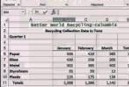Microsoft's Excel
2013 site
http://office.microsoft.com
/en-us/support/getting-
started-with-excel-2013
-FX102827997.aspx
-------------------------------------
YouTube videos introducing
Excel

10 basic things about Excel
2013
10 min

Getting started w the 2013
version
6 min

a basic basic intro for
raw beginners - good for people who never used Excel before...14 minutes
-----------------------------
Introduction
Managing your files
Excel Tutorial 1: Getting
Started with Excel
Review Assignments
(Page EX59)
Excel Tutorial 2: Formatting
Workbook Text and Data (Session 2.1)
Excel Tutorial 2: Formatting
Workbook Text and Data (Session 2.2)
Review Assignment – (Page
EX123 |
Excel Tutorial
3: Calculating Data with Formulas and Functions
the Tutorial file is named
Fitness.xlsx
it was re-emailed Feb 6th
YouTube video

28 minutes
of the first 15 pages of
Tutorial # 3 in the course text |
Review Assignment
– (Page EX248) Mothers.xlsx
Case 1 Hernandes.xlsx
Case 2 Econ.xlsx
Case 3 Homes.xlsx
Case 4 Quality.xlsx
-------------------------------------------
Excel Tutorial 4
emailed Feb 6th the Levitt.xlsx
file to all students
The homework Review is to
do the Market.xlsx file, and show it to the prof Feb 23rd
the Market.xlsx file
was emailed to all student Feb 6th
Case 1 Bertrand.xlsx
Case 2 PetroChart.xlsx
-------------------------------------------
|
Excel Tutorial 5:
discussed
March 9th
Working with Excel Tables,
(Session 5.1 & 5.2)
YouTube video

21 minutes
uploaded
noon March 9th
of Tutorial # 5.1 in the
course text |
|
.
YouTube video

25 minutes
uploaded
noon March 9th
of Tutorial # 5.2 in the
course text |
--------------------------------------------
Excel Tutorial 6: Managing
Multiple Worksheets and Workbooks
YouTube video
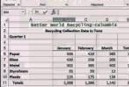
36 minutes
uploaded
noon March 16th
of Tutorial # 6.1 in the
course text |
-------------------------------------------
Excel Tutorial 8:
YouTube
video

44 minutes
uploaded
noon March 23
of Tutorial # 8 |
-------------------------------------------
How
To Do Image Hover in Excel
|
Group Project
Presentation

discussed
March 9th
video intro by
Prof. Kanitz
Group Project
Presentation Details
Presentation
Tips
mentioned
Jan 19 |
Jan
12th no class
Jan
19th intro to the course
Jan
26th Prof Kanitz Tutorial 1, 2 |
Feb
2nd Tutorial 3
SNOW
Feb
9th Tutorial 4
Feb
16th holiday-no class
Feb
23rd Test No. 1
Feb
25 - Mar 03 break week |
March 9th Tutorial
5
March 16th Tutorial
6
March 23rd Tutorial
8 |
March
30th Test No. 2
April
6th Presentations
April
13th Presentations |