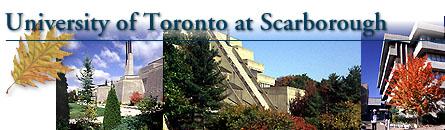
MGTC50
A 3rd year undergraduate course in the
Division of Management,
University of Toronto at Scarborough
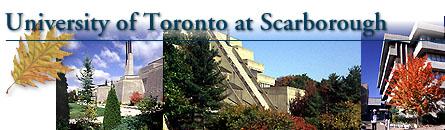 |
MGTC50A 3rd year undergraduate course in the Division of Management, University of Toronto at Scarborough |
| Section A | Section B | Section C | Section D | Section E |
| Chpt 3
Build Your Own Web Site 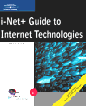
HTML Structure |
Creating a web page
Prof. Richardson will briefly show in class the basics of using a representational editor, like Netscape Composer, to create a page that contains
|
Chapter 4
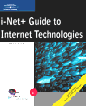 |
The following terms and
phrases in Chpt 4 may be recognizable to students who have gone through
the process of setting up their computer to send and receive e-mail, but
perhaps you entered these terms into profile boxes without knowing what
they mean or what role they play.
You should read Chpt 4 on
your own, particular
|
| Imaging
Software 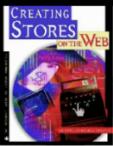
Chpt 6 Imaging
|
Chpt 6, page 130 Creating Stores on the Web .
- Graphics Equipment and Imaging Software. FYI, many web page authoring software packages also contain image editing software on the CD, eg. HoTMeTaL 6.0 also contains
Photoimpact
|
| Basics of
Web Graphics 
Chpt 6 |
Chpt 6, page 139-140 Creating
Stores on the Web
There are three basic file formats that you will most encounter
GIF is best when you have people accessing the image who have fast computers and a good connection. GIF formats take up more space than JPEG and as a result there is a better rendering of the image because it uses more pixels. Animated GIFS are actually
layers GIFS which are repeatedly shown so it appears as if the image moves.
Some people use small animated GIFS to draw attention to a feature on a
page, like
|
Chapter 5
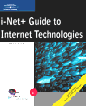
Images
|
Prof. Richardson teaches
a courses titled "Advanced HTML" at another institution. In one section
of this course (which is also online) there is a lot of material about
images and audio to web pages. Rather than cramming that content into this
MGTC50 page, you are encouraged to click on the screen captures below and
go to that other site.
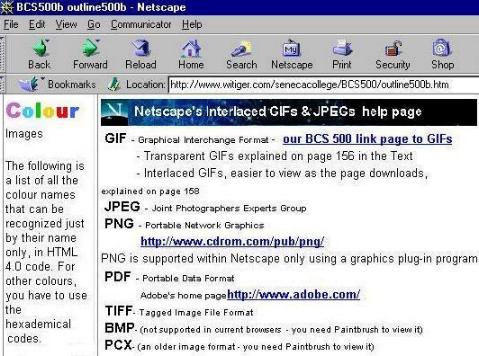 |
| Chapter 4
2nd ed. 
Chapter 5
Sound Chapter 4
|
.
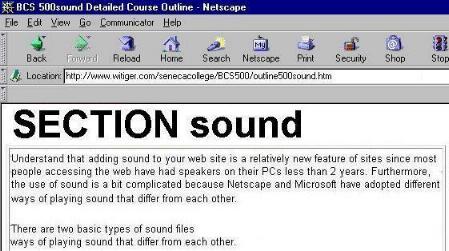 In addition, you are encouraged to read Chpt 4 in the i-NET+ Guide (2nd ed.) (Chpt 5 1st ed.) since it has some very good explanations, including instructions for putting images and audio on your pages.
|
| Chapter 4
2nd ed. 
Sound
Chapter 4
Sound |
.
Understand that adding sound to your web site is a relatively new feature of sites since most people accessing the web have had speakers on their PCs less than 3 years. Furthermore, the use of sound is a bit complicated because Netscape and Microsoft have adopted different ways of playing sound that differ from each other. There are two basic types
of sound files
All audio data can be categorized
into three characteristics
|
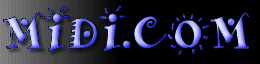
|
MIDI is the acronym for
Musical Instrument Digital Interface
MIDI was introduced in 1983. For more detailed intro to
MIDIs, read the explanation page on midi.com's site at
Midi files are some of the
first kind of files people add to their page when they are first starting
to experiment with adding sounds.
You can put .midi files on
a page with the url, like this
|
| getdown
- Kool and the Gang
www.witiger.com/music/KoolATG~getdown.midi
|
 |
| www.witiger.com/music/KoolATG~getdown2.wav |  |
| here is the same song again,
only in the Real Player file version
www.witiger.com/music/KoolATG~getdown2.ra |
 |
Comparing .MIDI files to
other formats
check this
| miamivicetheme.midi
takes only 13 kb of space and loads almost instantly |
www.witiger.com/music/miamivice.midi |
| miamivicetheme.wav
here is the same song again, only in the .wav version takes 646kb of space and takes a while to load, which is bad cause the person browsing the page may be impatient and move on |
www.witiger.com/music/miamivic2e.wav |
| . | Why did we spend a particular
amount of time in MGTC50 talking about sound on web pages --- because from
1997-2001 - which is the early period within which most people started
accessing the web - most of the content has been in text and image form
- it is expected that in 2003 and beyond, that more content will be in
audible formats to allow delivery to cell phones, and other instruments
- therefore the reason you should know about, and be aware of sound on
the WWWeb.
WTGR |
Domain Names

Chpt 6 |
Chpt 6, page 125 Creating
Stores on the Web
A short one page on some
of the issues.
http://www.witiger.com/ecommerce/domainnames~register.htm as seen in the screen capture below |
Chapter 7

|
In the i-Net+ Guide 2nd
Edition, Domain Names are discussed for a few pages in Chpt 7, beginning
on page 380
"Domain names are an alternate
way of addressing a host on the Internet [instead of using numbers], but
all domain names eventually must be mapped to a host's IP address before
contact with the host can take place. Think of a domain name as an alias;
the real name of the host computer is the IP address".
Domain names can be further divided into subdomains, such as support.microsoft.com - when we do this, it is called a subcategory and known by the term canonical name or CNAME p. 380 i-Net+ Guide |
Chapter 7

|
In the i-Net+ Guide 2nd
Edition, page 382 it talks about
"How to Create and Update a Domain Name" - this is discussed extensively at. www.witiger.com/ecommerce/domainnames~register.htm |
Chapter 5
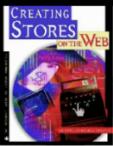 |
Narrow Interest Aggregation
- interact with customers on an individual basis
Business Models
|