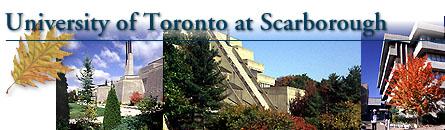
MGTC50
A 3rd year undergraduate course in the
Division of Management,
University of Toronto at Scarborough
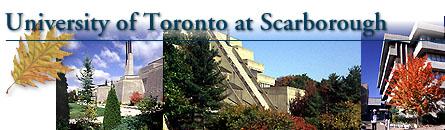 |
MGTC50A 3rd year undergraduate course in the Division of Management, University of Toronto at Scarborough |
| Section A | Section B | Section C | Section D | Section E |
Chapter 8
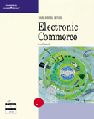
Web Hosting |
Web Hosting Choices
Schneider page 300-302 3rd edition Self Hosting - buying
a computer to use as a server and run the web site in-house
Dedicated Hosting - when you pay an ISP more money to have your site hosted on a server that is dedicated just to you. Advantages include not having to maintain this - it is the responsibility of the ISP. Costs more than co-location Co-location - if your content amount is small and your use modest, you can share with other's on a big server |
| Web
Hosting Services |
"Web hosting is the partial
or complete outsourcing of services to a service provider that are required
to create, manage, and maintain a business Web site. Web-hosting service
includes many elements: 24x7 Internet data center (IDC) to house hardware
and software, including servers, routers, and switches for network connections;
load balancing software and hardware to guarantee performance and ensure
service-level agreements (SLAs); security through dedicated or software
firewalls; backup systems; and
other equipment. E-commerce applications run across the various platforms. Located in the data center or in a separate network operations center (NOC) are typically server-management and configuration systems. This data center needs to be secured against physical intrusion and equipped with fire suppression, uninterrupted power supply (UPS), and disaster recovery systems. Many service providers offer consulting or professional services, and most provide help desk and technical assistance." http://www.cisco.com/warp/public/cc/so/cuso/sp/webhost/whbc_bc.htm Segments of Web-Hosting Services - as outlined on cisco.com's site
Examples of Web-Hosting Service Pricing as explained on http://www.cisco.com/warp/public/cc/so/cuso/sp/webhost/whbc_bc.htm
|
Chapter 7
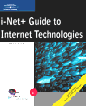
Web Hosting
Chapter 7
Web Hosting |
Virtual Hosting -
you share the web server with other subscribers
Virtual Server - you control the web server software yourself Important features to look
for when shopping for a hosting service
Virtual Hosting / Virtual
Server
"Virtual Hosting allows you
to point additional domain names to your server. These domain names can
then point to specific directories on your server. This allows you to divide
a single Web server into several smaller virtual hosts, which you can sell
to other people. This is the same technology used by most large Web hosting
companies."
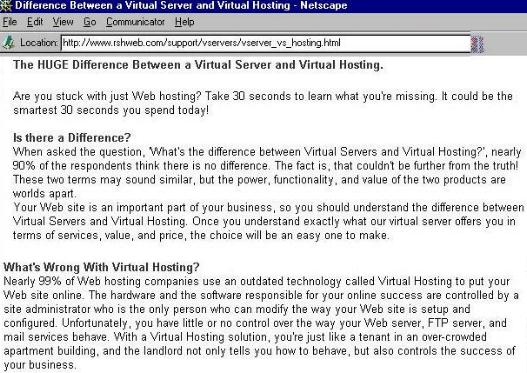 |
Chapter 8
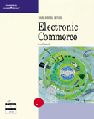
Virtual Server Virtual Host |
A few words about Virtual
Hosting are in the text Schneider p. 307
"A Virtual Server or Virtual
Host [Schneider lumps them in together] is a feature that maintains more
than one server on one machine. This means that different groups can each
have their own domain name, but all domain names refer to the same physical
Web server".
|
Chapter 7

Domain
|
Virtual Hosting
Domain Management
Prof. Richardson will demonstrate in class using the hosting service of www.witiger.com and www.larkhill.com
|
|
Hosting and getting your content up to the site |
FTPing up to your main hosted
account, and your virtually connected other domains
where to get FTP if you don't have it, go to http://www.witiger.com/downloads/ you will see ws_ftp16.exe
- click on this and it will download to your computer
|
Chapter 9
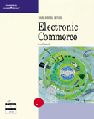 |
The Schneider
and Perry book has accompanying web pages for each chapter
www.course.com/downloads/sites/ecommerce/ch04.html (1st edition) In Chpt Four (1st ed.)
|
Chapter 9
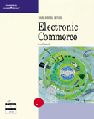 |
Catalog Display
Tools - info from [page 331 - 3rd ed.]
[1st. ed. page 118] in the Schneider and Perry book characteristics common to many sites with catalogs
 |
Chapter 9
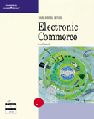
Shopping Carts Chapter 9
|
Shopping Carts "The forms-based method of
ordering has given way to electronic shopping carts"
A number of companies sell
shopping cart software that sellers can add to their websites - and most
hosting services can also provide this as an extra service.
|
| Chpt 7
2nd edition 
CABLE
Chpt 7
Chapter 8
Chpt 7
CABLE
|
Connecting
to the Net
1st Edition Chpt 8, page 306- 318 , all the info described in the text - it is usually handled by the tech support people with your ISP - and in some cases is handled completely by the CD-ROM you may get to install the ISP connection Dial-up MODEMs - page
299, means Modulate/Demodulate; converts from analog to digital and
digital to analog
Cable MODEM - 1990's technology - page 406 2nd edition (page 323 1st ed.) - install an Ethernet network interface card in your PC cable service provider installs an external MODEM that converts the analog signal coming over the cable to digital before it is sent to the Ethernet card in your computer - downloads are faster - uploads are not so fast if the provider only allows uploads through dial-up - security can be compromised because several people share your cable - its like an open hose, whereas POTL is a dedicated piece of copper line just for your house - also, the more people on a cable line, the slower it will get
|
| Chpt 7
2nd edition 
Chapter 8
|
ISDN
- page 408 2nd edition (page 328-329 1st edition)
1980's technology - uses regular phone lines - accessed by a dial-up connection - fully digital, two channels on a single pair of wires and a slower channel for control signals - each channel can support speeds of up to 64,000 BPS, which can be combined to achieve 128,000 BPS - this is called BRI - Basic Rate Interface - you can also get a faster interface called PRI - Primary Rate Interface for a business with lots of traffic DSL - page 408 2nd edition
(page 328 1st edition)
ADSL is a prominent
version of DSL (50 x faster than ISDN) page 409 2nd edition
|
| Chpt 7
2nd edition 
Connecting
|
Satellite
Connections to the Internet - page 410 2nd edition
For people in remote communities that are not serviced by a coaxial cable or telephone line due to extreme climate or topography or geographic location (ie. small islands in the Caribbean) check http://www.internet-satellite-access-connection.co.uk/ |
Chapter 8
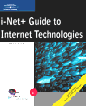
Browsers |
Internet
Explorer and Netscape
(page 340 1st edition) managing browser cache
|
Chapter 9
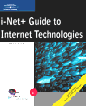
Internet Appliances |
page 355
the need for additional IP
addresses for internet enabled devices
Internet Telephony - page 363 |