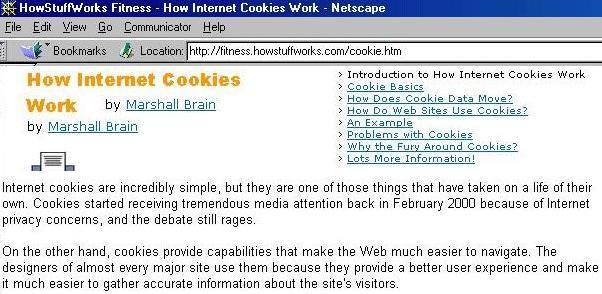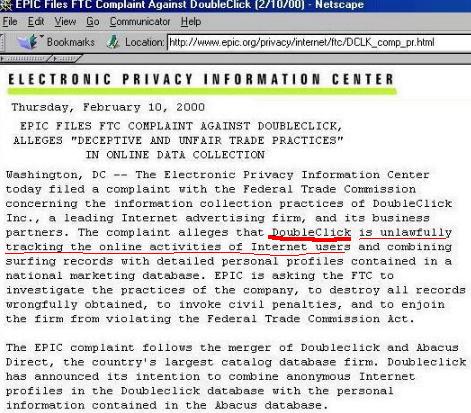Chpt 7
2nd Edition
"Cookies were designed to allow Web visitors to operate more efficiently, provide a better response time to repeat visitors to their sites, and more accurately track how many different users visit a site"
"The main reason given for the justification for the creation of cookies is one of efficiency. On subsequent visits to this website, once the cookie is read, the server can obtain any information stored about the visitor without having to ask for it again"