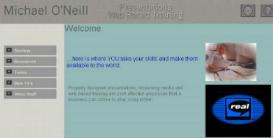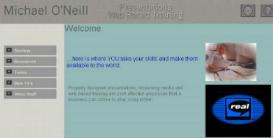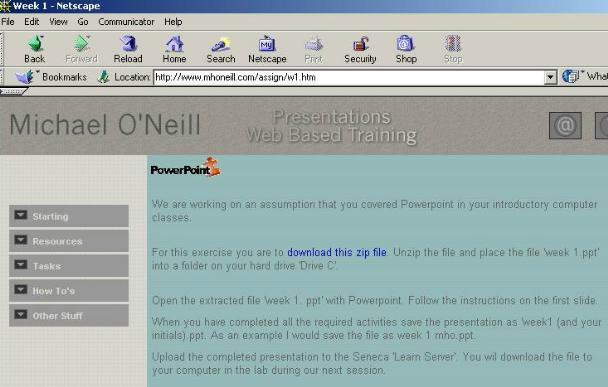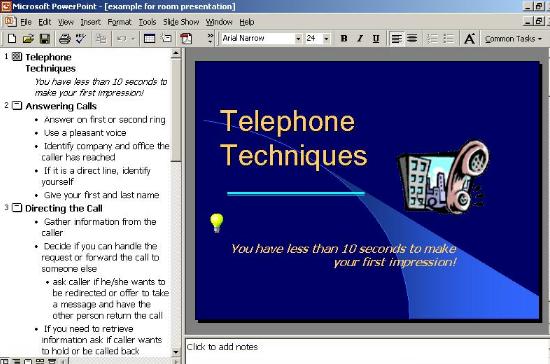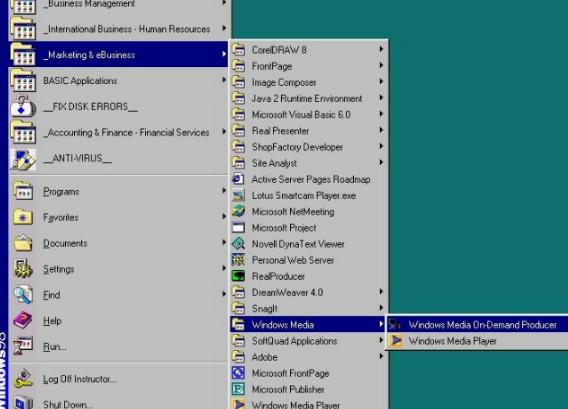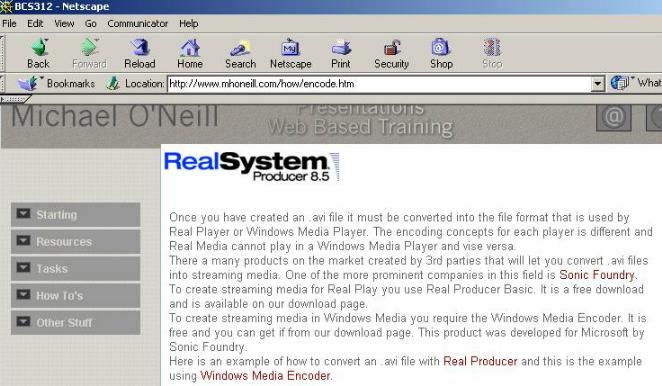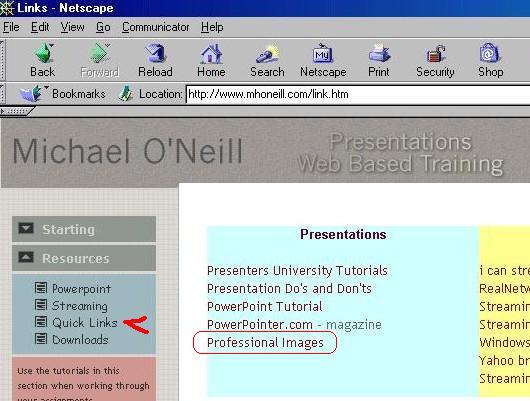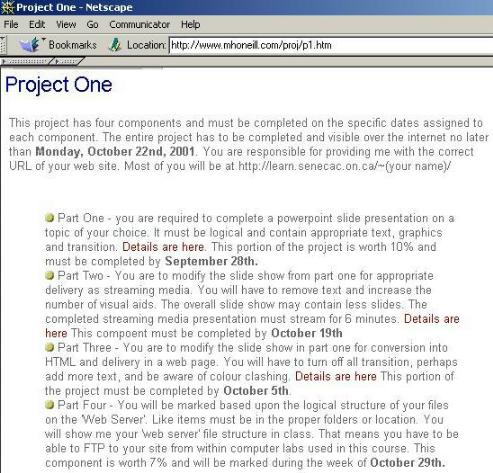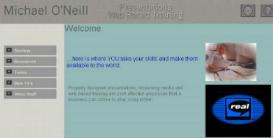
|
Presentations
and
Web
Based Training
BCS 312
Seneca
College, Newnham Campus, Toronto, Canada
|
For
the sections taught by
Prof.
Tim Richardson During the
Sept
- Dec 2001term
|
.
Detailed Outline
September 2001
.
www.witiger.com/senecacollege/BCS312/BCS312pages.htm
.
| Prof. Michael O'Neill is the originator
of BCS 312.
Prof. O'Neill has an extensive website
www.mhoneill.com
with all of the course information and
requirements on it -which we will use to progress through the material
and assignments. |
.
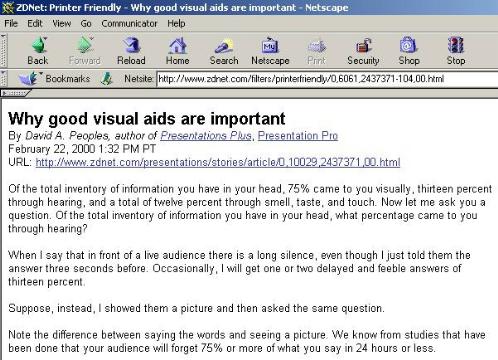 |
Before we begin, you should review this
article - it justifies the importance of what we will be doing the next
3 1/2 months.
"We remember:
10% of what we read
20% of what we hear
30% of what we see
50% of what we both see and hear" |
.
 |
When we use the computers in the lab,
most of the programs we need will be installed - if you are working from
home, here are some of the programs you will need - if you do not have
them installed on your PC. |
.
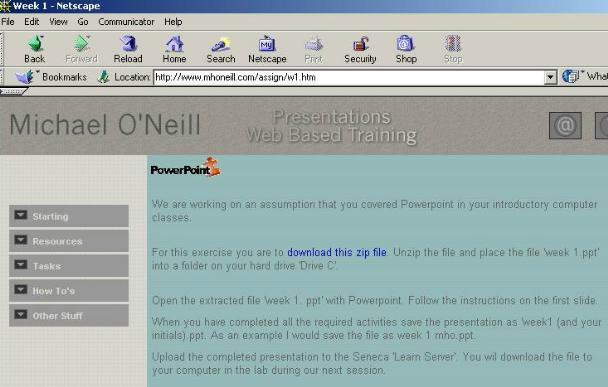 |
What we are going to do the first week. |
.
Class 2
Sept 10th, Monday
in class today we will make sure everybody
has done the powerpoint exercise to confirm your ability to know most of
the major functions of .ppt. You will download the .ppt as indicated above,
make the changes, then show the professor on your monitor.
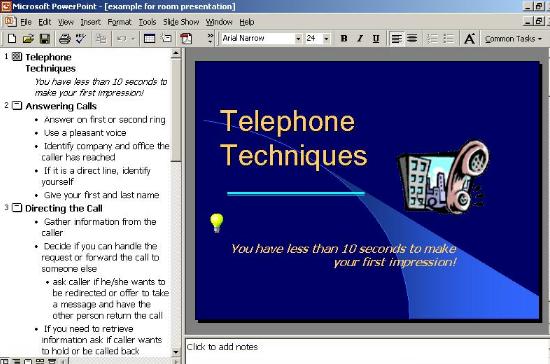 |
In class Sept 10th, we also looked at
this powerpoint and discussed some of the weakness of how the words were
arranged, and how the animation could have been improved. |
.
Class 3
Sept 13th, Thursday
in class today we will do the work as
sent out to you in the email Monday night, that is to say
"we are going to turn a powerpoint slide
show into a video file and then convert it into streaming media.
What you need
to do for Tasks Week 2
1. get the file
2. get the software to make the conversions
3. have the software to view the conversions
4. do the conversions
5. upload it to your site
6. provide links so the prof can see it
You can download the 'phone technique'
presentation (this is the one you messed around with in class on Monday
and noted in the screen capture above) or create your own 5 slide presentation.
You will be required to buy a cheap little
microphone so you can use it in class. For some of you that have not yet
bought microphones, you can still add sound by getting any sound file off
the net that you might already have in .midi or .wav format and use that.
For this assignment to work , you must
first have Real Producer on your PC, you can download this from Prof. O'Neill's
site (seen in the screen capture below). If you are doing this at home,
you might want to download it and leave it on your PC so you could use
it later.
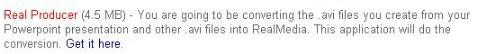 |
.
Some students who convert the powerpoint
presentation into Real Player, may have trouble viewing this in Netscape,
so make sure you try it in I.E. first.
For this assignment to work , you also
have to Windows Media Encoder in order to be able to convert the files
from Real Player into other formats such as Windows Media Player - again,
you can download this from Prof. O'Neill's site (seen in the screen below)
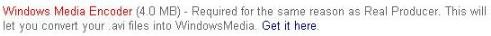 |
.
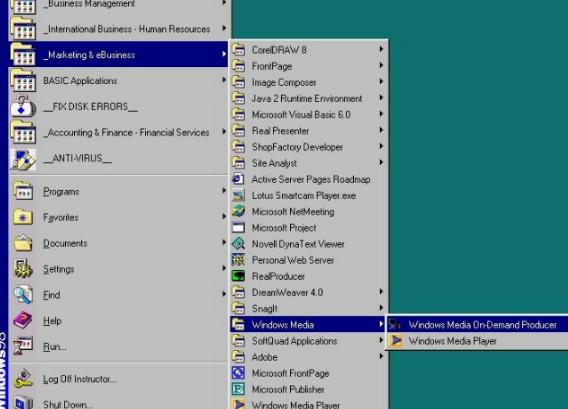 |
If you are doing this at school,
the software Real Producer and Windows Media Encoder is already loaded
on the PCs in the lab 4154B.
The path to find where this is located
is seen in the screen capture to the left. |
.
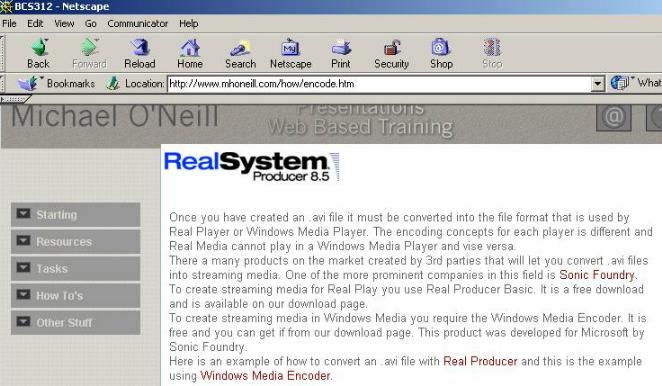
.
If you watch the videos on Prof. O'Neill's
site,(noted above) they will give you the step by step instructions as
to what you need to know for this process. If you watch these videos in
the labs at Seneca, you'll need headphones in order to be able to hear
the content. If you watch them at home, turn your speakers on.
class Monday
Sept 17th
review editors for making web pages
- Netscape composer
- HoTMetaL 5.0
 |
This week you will start creating your
web site. You may use Dreamweaver, Netscape Composer, or HoTMetaL.
On Prof. O'Neill's page you can download
Dreamweaver, if you wish to use that. Netscape composer is free - it is
part of Netscape the browser. HoTMetaL is loaded on the lab in room 4154B
Also, for this week 3
Sept 17 - Sept 21, you will be obliged
to give me a one page outline of the presentation that you will be
creating for conversion in HTML
and into streaming media. The outline must include the following and you
must have it for our class during the week of September 24th or sooner.
|
.
Also, for this week 3
Sept 17 - Sept 21, you will be obliged
to give me a one page outline of the presentation that you will be
creating for conversion in HTML
and into streaming media. The outline must include the following and you
must have it for our class during the week of September 24th or sooner.
Type these points on paper and hand it in in class. |
What the outline must include
-
The topic of the presentation
-
The business sector (mining, clothing, fast
food)
-
Why you selected this topic
-
The message you are going to convey
-
The intended audience
-
There must be at least eight slides in this
presentation
|
.
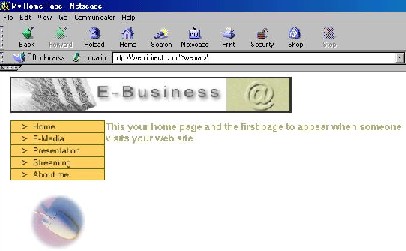 |
To make it easier for us to see the basic
outline, you should use a template.
if you don't like the images on the template,
change them !
The basics are
-
"Title" of the company
-
e-media
-
presentation - which you will build and put
here later
-
streaming - which you will build
-
about me - decription of group members
On this webpage, you will have links to the
rest of the things we build for the course. |
.
Also, for this week 3 Sept
17 - Sept 21,
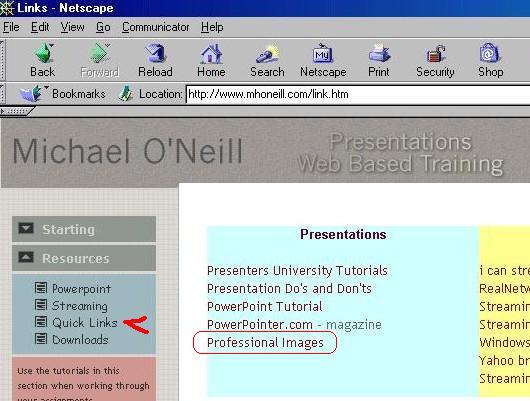 |
Under the heading of "resources"
on Prof. O'Neill's site is a sub-heading "quick links".
Got to quick links and you'll see a menu
including the item
"professional images"
These "professional images" come from the
website of
http://presenterresource.real
.com/presenterplus/index.html
It is helpful to know the sites of large
picture galleries such as this to assist you in adding imagery to a site.
|
| To find images from a group of a large
number, use Softquad's "Image Explorer", which is loaded in Lab 5145B
You can also find kewl images at
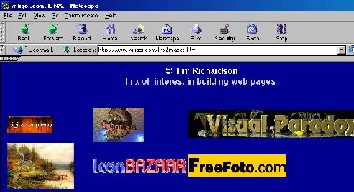 |
Sizing and cropping images can be done
with software loaded in the labs. |
.
Week 3
Sept 17 - Sept 21, we will discuss the
usefulness of having your web pages, which you make for school work in
BCS 312, BCS 500, MGS 523 etc. on your own web site. |
-
Why you would want your own web site
-
Do you want to get your own domain name
-
Registering your domain name
-
Hosting options
|
.
Week 4
Sept 24 - Sept 28,
we will discuss the elements of Project
One
Presentation
10%
Media
Streaming 15%
convert
to HTML 8%
FTP,
upload, folders 7% |
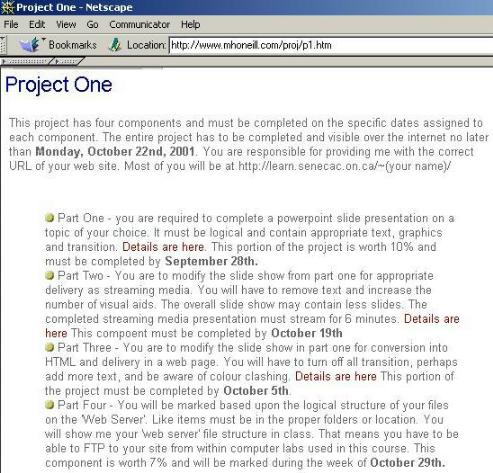 |
.
| PROJECT
ONE |
.
Presentation
outline
(hand
in on a piece of paper) |
3% |
Sept
27 |
Presentation
(hand
in on diskette) |
7% |
Oct
1 |
convert
to HTML 8%
(upload
to site) |
8% |
Oct
4 |
Media
Streaming 15%
(upload
to site) |
15% |
Oct
19 |
| FTP,
upload, folders etc. |
7% |
Oct
29 |
|
.