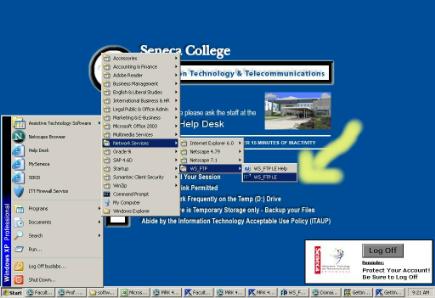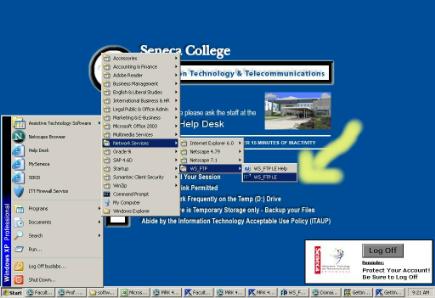GETTING
STARTED in MRK 410 / MRK 610
/ MRK 619 (2009), and MRK 260 (summer of 2009)
updated
2009 May 21
| . |
In
the first section of this course these are the following things for you
to do.
-
attend
class on a regular basis
-
regularly
read the material on the class webpage so that you may understand what
the professor will discuss in class each day
-
respond
to questions in class based upon having read the material in the course
outline
-
take the
important points from each lecture and consider how to work them in to
your
-
Storefront
Project
-
Team Web
Site Project
WTGR
|
.
| . |
Getting
started in the very beginning
-
using
the space on you learn account
-
make an
index.html page for MRK619 under which you will have other pages and content
so that the professor has a place to see your work
-
example
-
http://learn.senecac.on.ca/~studentname/MRK619/
http://learn.senecac.on.ca/~studentname/MRK260/
-
it is
very important that you name this file EXACTLY index.html
-
create
an assignment.htm page for your first assignment "Web Report Assignment"
-
example
-
http://learn.senecac.on.ca/~studentname/MRK619/assignment.htm
-
http://learn.senecac.on.ca/~studentname/MRK260/assignment.htm
-
follow
the steps below
WTGR
|
.
bring
a diskette, or USB jumpdrive with you to class so that if you are working
on a webpage, you have a place to "keep" your files
1. Using FTP, make a subdirectory
for MRK619 (or MRK260) (the old example uses MRK 410)
.
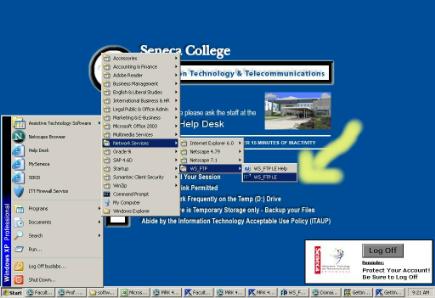 |
this is a screen capture
(2006) of where to get FTP on the machines in the labs |
.
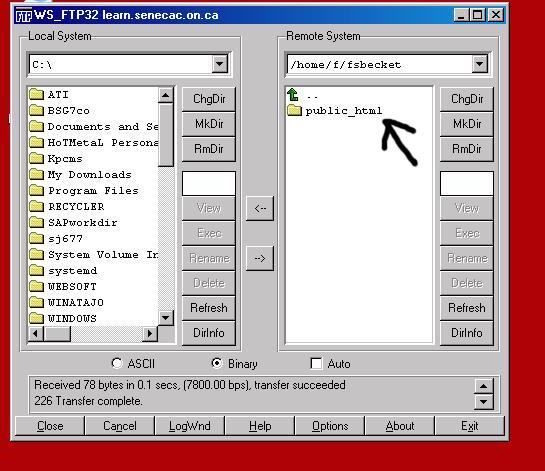 |
- put this MRK619 (or MRK260)
directory inside the public directory, so this means you click on public,
like the screen capture
(old example uses MRK410) |
| . |
|
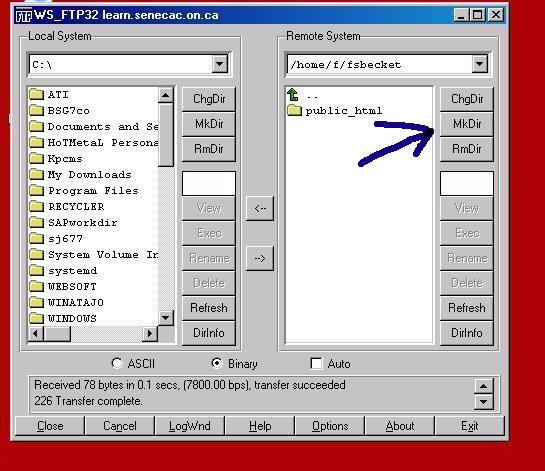 |
Once you are inside the
public_html directory, then
click on the button "MkDir"
in FTP and you can make a new directory off of the public_html one
When you do this, type in
MRK619 (or MRK260) in upper case letters |
|
|
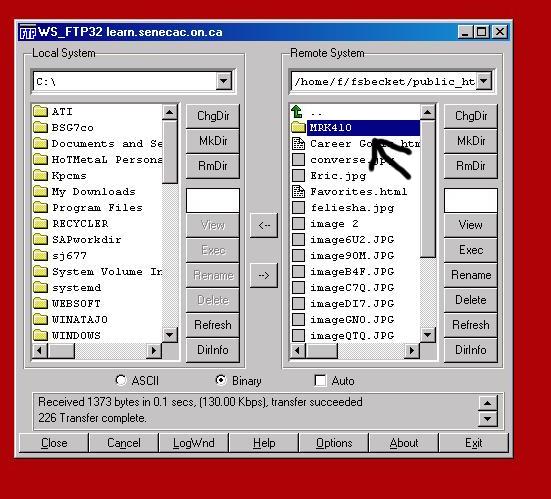 |
so after you make the directory
you should have this
this is the place where you
will put all your files for the course |
2. For MRK 619 using Netscape
composer 4.8 make a simple "splash" page - name this page "index.html"
For MRK260 you will
be making content using Dreamweaver and Firefox
3. Once you have made this
index page, FTP the page inside the subdirectory of MRK619
- FTP an associated
images or pictures also to the subdirectory
4. Assignment 1
- read the description
of the assignment
- make a page for the assignment,
such as "assignment1.htm"
5. FTP the assignment up
to the MRK619 directory
6. link the assignment page
to the index page
- this requires opening
the index.html page
- editing the page to add
the link
- save the page
- re-FTP the index page
back up to the site